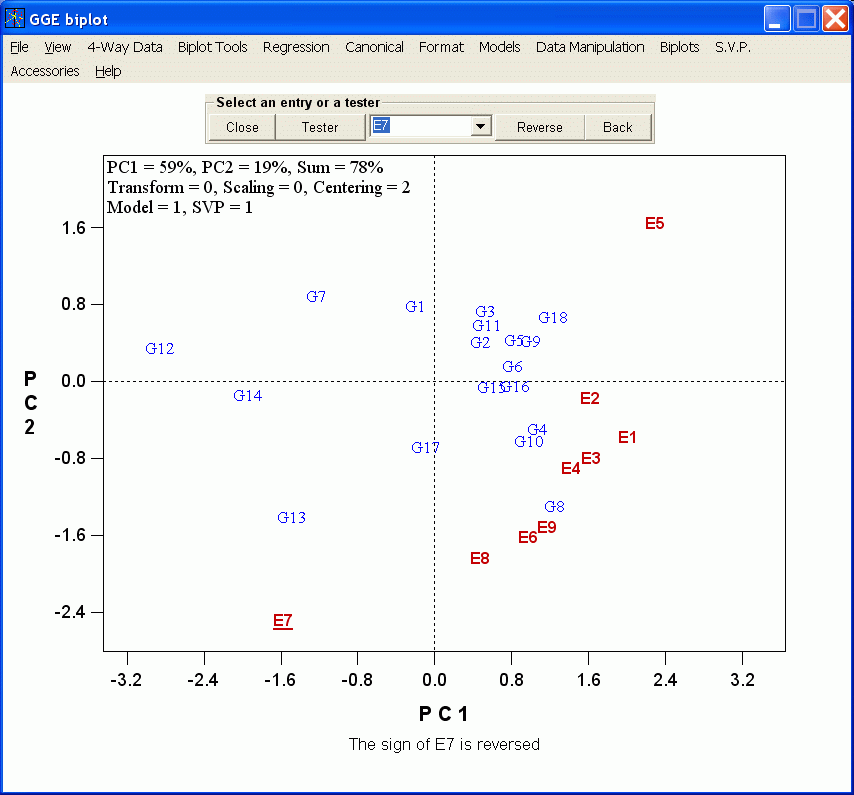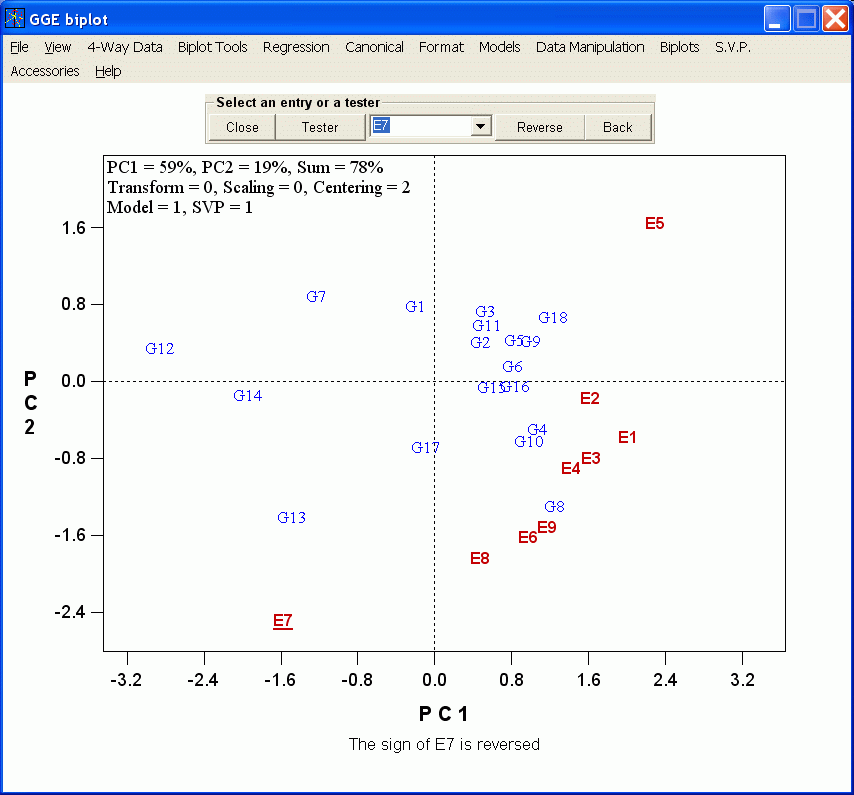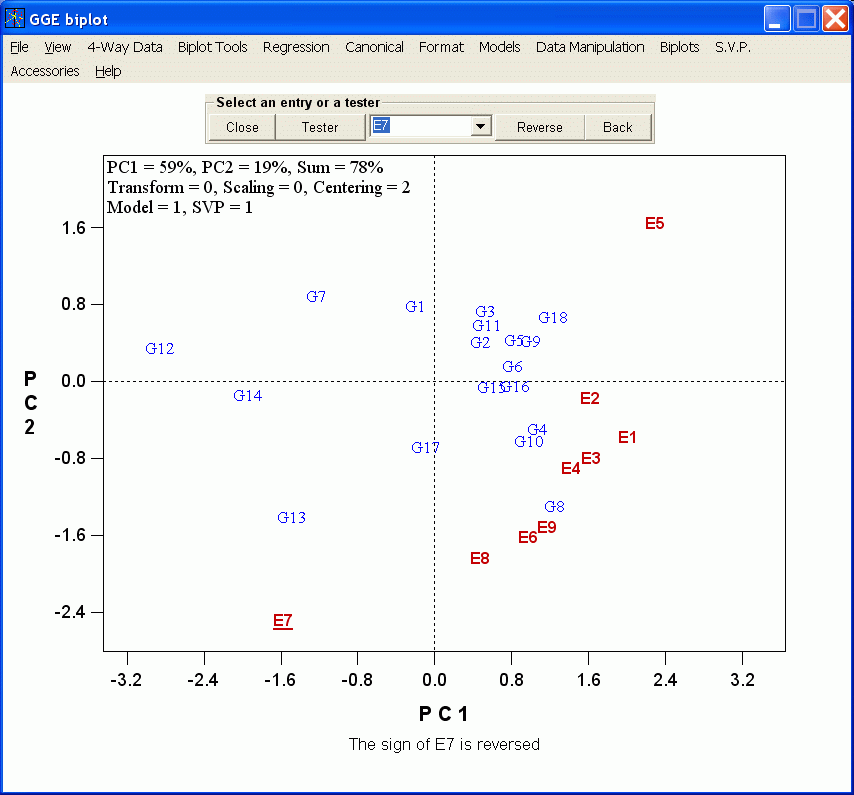Contents
- Index
Reverse the sign of a variable
- From Data, click Reverse Sign of ... and select One Tester, a trait selection device will appear above the biplot.
- Click the drop-down arrow and select the trait whose sign is to be reversed and click the button Reverse. The biplot will be changed accordingly, and the reversed trait will be underlined.
Note:
- This action can be repeated to reverse the sign of other traits.
- The original biplot will be restored by clicking the button Back.
Example: the sign of "E7" in the following biplot is reversed: