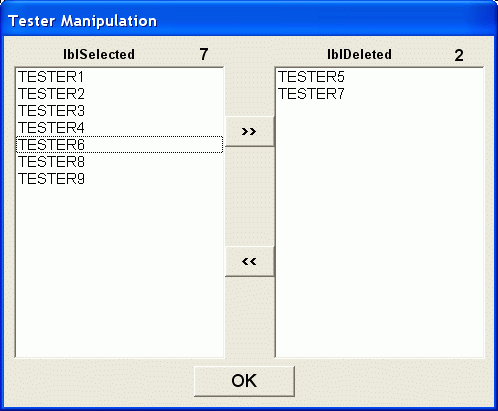
Get any subset
Under the main menu of Data, click Run any subset by..., and select either
A form will appear, allowing freely deleting entries or testers, e.g.:
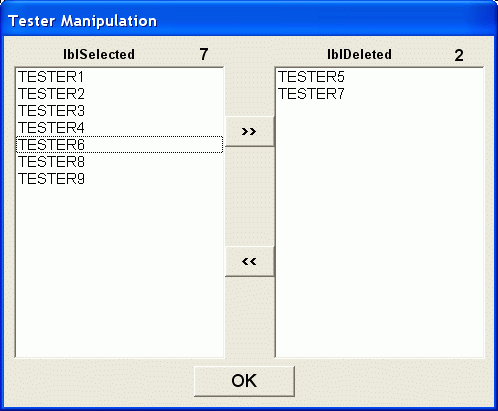
When the form closed, a biplot based on the subset of entries or testers will show, with all settings in the previous biplot maintained.
This seemingly simple device is not trivial! It generates a subset of data in the fly and allows you to run ANY subset of the original dataset easily, without going to your data file and saves a lot of time and trouble!!!