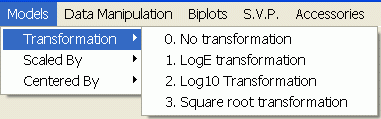
Data Transformation
Under the main menu of Models, click Transformation, and select among the following options:
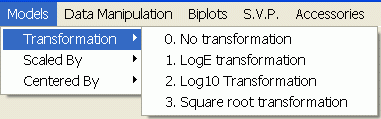
Under the main menu of Models, click Transformation, and select among the four options:
0. No transformation (default),
1. Natural log,
2. Log10, and
3. Square root
The current two-way table will be transformed. To go back to the original untransformed data after the data are transformed, please do the following, depending on how the data were read:
1) If the data were read as a two-way table (example), go to the spreadsheet window and click the "Biplot Analysis" button.
2) Otherwise select the appropriate function under the Anyway or 4-Way menu.